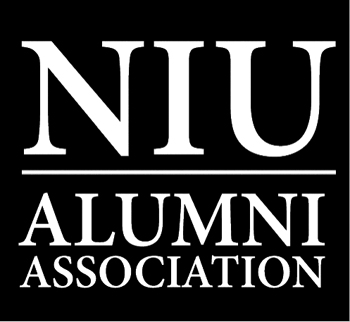 Huskie Marching Band Virtual Fight Song Instructions
Huskie Marching Band Virtual Fight Song Instructions
Directions To Record Video
1.) You will need two devices to record the video. One to play the MP3 track, listening in ear buds or headphones, and one to record the video/audio to. It is recommended that you record with your camera positioned horizontally, not vertically. Please be sure when doing this that the camera icon on. Your screen is also positioned horizontally to confirm that recording mode.
- Links to the audio and count-off cue:
- Music for the Fight Song can be found here: Play a part that is best for you, i.e. 1st, 2nd, or 3rd.
2.) Referring to the provided PDF (“Huskie Fight Song Video Count Off”), there are 6 bars (cut time) up front with a verbal count off leading up to where we need you to make a clear loud single clap on the downbeat of bar 7. This clap needs to be seen clearly on the video. While this won’t be included on the final edited video, this will provide a visual cue point to align all the videos both audio and visually. From the clap, there are 12 bars provided for you to position your instrument, yourself etc. for starting the song. There is then a 4-bar verbal intro on the MP3 into the shouted count-off. You will do the shout, then play the Fight Song with the track. The final video will start with the shouted count, as is on the track.
3.) Be sure to play out with lots of energy as if you were with the whole band! We need a good full sound on the video. If using a music stand, try not to have the music stand blocking either your instrument soundwise or visually. If you can, please have some fun visually in creative ways!
4.) Drummers – If you don’t have appropriate drums, use drum pads, buckets, or whatever works! Improvise!
5.) Silverettes / Color Guard - Record a video of yourself doing the routine, using the MP3 Track above.
Once you are completed, submit your video here: File Upload Form
The deadline for submitting a video is Friday, May 22. If you have any questions, please email niumarchingbandalumnicouncil@gmail.com.
